 It is always a little disheartening writing an article on new apps or websites as you always know in the back of your mind that, as a consequence of how fast technology improves and upgrades and the sheer avalanche of creativity that app designers apparently possess, you know that in a few months time newer software and upgrades will become available and eclipse those contained in this article. That said, it is always worth summarising useful resources to inform educational professionals of apps that they may wish to use with their students.
It is always a little disheartening writing an article on new apps or websites as you always know in the back of your mind that, as a consequence of how fast technology improves and upgrades and the sheer avalanche of creativity that app designers apparently possess, you know that in a few months time newer software and upgrades will become available and eclipse those contained in this article. That said, it is always worth summarising useful resources to inform educational professionals of apps that they may wish to use with their students.
Math Bingo
Maths Bingo is all about numbers and aims to assist young students to learn how to add, subtract, multiply and divide through the game of Bingo.
The application sets a series of questions dependent on the student's choice and their individual level of maths skills. The app contains a timer that counts down so the student can practice getting quicker by trying to beat their personal best; however, they can start using the app without the clock to begin with so that they can nurture their skills without that additional pressure.
This app is available for iOS and Android devices and is priced at 69p.
Highlighted Features
The app is colourful and features a series of small bug aliens to make the learning experience even more fun.
Students can win Bingo Bugs that they can then use in a game of 'Bingo Bug Bungie', which is a kind of pinball game where you fire your collected bugs to knockout coins to beat your highest score.
Math Bingo can be downloaded from The Apple App Store or The Android AppStore.
Oxford Picture Dictionary, Second Edition
This excellent application offers instant mobile access to Oxford's bestselling picture dictionary. The app can either be used alone or merged with Oxford's print dictionary to provide teachers with the perfect vocabulary resource for their students.
This free app is available from the Apple App Store and is compatible with iPhone, iPod touch, and iPad although it is optimised for the iPhone 5.
Highlighted Features
The Oxford Picture Dictionary, Second Edition introduce students to over 4,000 terms, which is structured into 12 subject areas. These include Everyday Language, People, Housing, Food and Recreation etc. In order to assist students in placing words and images into their correct contexts, each of the areas includes common phrases and expressions from everyday life.
The app uses vibrant art and an easy-to-use format to assist in engaging students.
The software helps teachers by delivering unlimited independent practice and multiple exposures to the terms to their students.
The helpful zoom feature enhances the students' experience of the vocabulary within each scene and image.
The app features a bookmark tool, which offers the capability to store any entry that simplifies the searching for terms.
The app also features a helpful search function that speeds-up the searching for any any term in the dictionary.
The Oxford Picture Dictionary can be downloaded from The Apple App Store.
POETRY from the Poetry Foundation
This excellent app which will operate on all the latest versions of the iOS and Android operating system, allows students mobile access to thousands of poems by classic and contemporary poets, from William Shakespeare to César Vallejo to Heather McHugh. The Poetry Foundation’s app, which was nominated for a WEBBY award, turns any iPhone, iPod Touch or iPad into a mobile poetry library.
The Poetry Foundation’s app is both compatible with iPhone, iPod touch, and iPad but does require iOS 4.3 or later. It is also available on all Android devices but does require version 1.6 or later. The app is completely free.
Due to the language contained within some of the poems, the app is recommended for students who are 12 years old or above.
Highlighted Features
The app offers a search engine that can search for poems, which are old favorites containing memorable lines.
If the student shakes the device the app will find new poems to fit any mood.
The app allows students to save their favorite poems if they wish to read or share later through social network sites such as Facebook, Twitter.
The app also allows the sharing of poems via eMail.
The app gives students the capability to access poems by T.S. Eliot, Pablo Neruda, Lucille Clifton, Emily Dickinson, and many others.
POETRY can be downloaded from The Apple App Store or The Android AppStore.
See. Touch. Learn.
'See. Touch. Learn.' Is a wonderful picture card learning system that is aimed at replacing physical flash cards. It is specifically designed by experts for young autistic students and those children with other special needs. 'See. Touch. Learn.' has been warmly received by special needs teachers and parents and has been the winner of numerous awards.
'See. Touch. Learn.' is compatible with iPad only and does require iOS 5.1 or later. The application is free although a pro version is available the price of £27.99
Highlighted Features
The application begins with a starter set of high-quality images and 60 exercises created by a certified assistant behavior analyst.
Teachers can also buy additional libraries that contain over 4,400 supplementary images and lessons. These can purchased from within the app.
Recently, the app developers have added the capability to link to the 'Brain Parade Community', which offers access to thousands of lessons shared by others.
See. Touch. Learn. can be downloaded from The Apple App Store.
MathBoard
MathBoard is slightly more expensive than other maths apps; however, this application has the additional benefit that it can be easily configured for students of any age. The app starts with simple addition and subtraction problems, multiplication and division, and algebra.
MathBoard utilizes an interesting blackboard theme and a multiple choice question format; however, it does encourage students to work out solutions with a really nice scratchboard function where students can chalk their working.
The app is only available on iOS devices and there is a free version of the app that only tackles addition so teachers can try the app before deciding to purchase. The full version, however is priced at £2.99.
Highlighted features
The app incorporates a problem solver feature that guides the students systematically through the steps required to solve the each problem or equation.
Within MathBoard, there are quick reference tables to hand to assist students.
MathBoard is completely configurable, so that teachers can decide what the scope of learning will be by determining what number ranges to cover or take out negative answers, etc.
For an added element of pressure, there is an option to time the various activities and quizzes, by either a countdown timer or elapsed time.
MathBoard can be downloaded from The Apple App Store.
If you would like to let other teachers know about an app you are using with your class, please let us know using the comments section below
 The Naace Strategic Conference 2014 takes places in Nottingham on 27-28 March and will see Naace celebrate its 30th anniversary. The conference is open to both Naace members and non-members and is suitable for teachers, school leaders, advisors and consultants working within and across all phases of UK education.
The Naace Strategic Conference 2014 takes places in Nottingham on 27-28 March and will see Naace celebrate its 30th anniversary. The conference is open to both Naace members and non-members and is suitable for teachers, school leaders, advisors and consultants working within and across all phases of UK education.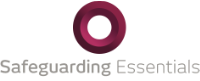
 It is always a little disheartening writing an article on new apps or websites as you always know in the back of your mind that, as a consequence of how fast technology improves and upgrades and the sheer avalanche of creativity that app designers apparently possess, you know that in a few months time newer software and upgrades will become available and eclipse those contained in this article. That said, it is always worth summarising useful resources to inform educational professionals of apps that they may wish to use with their students.
It is always a little disheartening writing an article on new apps or websites as you always know in the back of your mind that, as a consequence of how fast technology improves and upgrades and the sheer avalanche of creativity that app designers apparently possess, you know that in a few months time newer software and upgrades will become available and eclipse those contained in this article. That said, it is always worth summarising useful resources to inform educational professionals of apps that they may wish to use with their students.