 Your online identity is at risk. In a world where we’re all spending more time online, we’re building increasingly comprehensive profiles of information on the web.
Your online identity is at risk. In a world where we’re all spending more time online, we’re building increasingly comprehensive profiles of information on the web.
These days, you can Google almost anyone and find out what they look like, where they’re from, what they do for a living and more.
Unfortunately, just like your “offline” identity, your online presence is subject to threats.
The more fraudsters and scammers can find out about you online, the more exposed you are to problems like identity theft, theft, and more. In fact, around half of all fraud incidents in 2019 throughout the UK were cyber-related.
What is an Online Identity, and Why is it Important?
Simply put, your online identity is a series of data points related to who you are and what you do online. The information available about you in the digital world can range all the way from photos posted on social media, to email addresses, telephone numbers, and even bank details.
Every time you log onto a website with your email address, share something on Facebook, or fill out a form online, you’re submitting information about yourself to the web. This “digital identity” is quickly becoming a key target for criminals.
Learning how to protect your digital identity is important because we’re all spending more time online and sharing more information on the web. Younger people (the generations most active online) are seeing a rapid increase in the number of attacks they face on the web. In fact, people in their 20s and 30s are twice as likely than people 40 and over to report losing money online.
Younger adults who are more likely than other age groups to use mobile apps for payments, transfer money online, and manage their finances online are also 77% more likely than older people to lose money through email scams.
General Rules for Online Privacy and Safety
Protecting yourself from fraud, hackers, and cybercriminals means making your digital identity more difficult to access. This can seem like a huge task when you consider how much information most people share online every day, but the process can be simpler than it seems. All you need to do is start with some basic steps, such as:
- Limiting the information, you share: Avoid sharing more information about yourself online than you absolutely need to. You don’t necessarily need to give your real name and address to sign up for an email newsletter, for instance.
- Use stronger passwords: Choose strong, unique passwords to protect yourself against hackers. Your passwords should be unique, long, and not something someone can easily guess. Diceware is a great tool for generating random passwords if you’re struggling.
- Never use the same password more than once: If a hacker guesses one of your passwords, and you’re using the same details on other applications, they can easily gain access to a wider number of accounts. Switch up your passwords, and use password managers if you have a hard time remembering everything.
- Use multi-factor authentication: Multi-factor authentication requires you to enter a code sent to your email or phone number, or another form of authentication outside of a password to access vulnerable accounts. This reduces your risk of security breaches.
Protecting Your Identity on Social Media
Social media is one of the biggest sources of information hackers can access when collecting data on a potential target. These days, virtually anyone can find out a lot about who you are just by checking your Facebook or Instagram page. Think carefully about how you share content online.
Most social media channels will allow you to adjust your privacy settings, so your information is only available to people within your social circle. Make the most of this feature to lock strangers out of your digital identity. You could also consider using an alias or nickname instead of your real name.
When you’re finished using social media websites, log out of them or use private/incognito browsing to prevent hackers from tracking you around the web.
When you’re on social media, make sure you never share information like:
- The name of your first school
- Your mother’s maiden name
- Information about when you’ll be in or out of town
- Location data, like your address
- Details of expensive new purchases
Staying Secure When Surfing the Web
When you’re surfing the web, you’re not just browsing online, you’re also leaving a trail of information wherever you go. Your browser automatically collects historical information and cookies as you surf. A good way to reduce the amount of data collected is to use an incognito or private browsing mode. Just remember, incognito mode will only stop browsers from saving information – it does not make your browsing anonymous.
If you want to browse more anonymously, a VPN can hide your location and stop your internet service provider (ISP) from seeing your web activity. However, many VPNs will still store your information, so you’ll need to ensure you trust the service.
When browsing the web, be cautious about the sites you visit. All of the websites you use should be protected with HTTPS.
This means the web pages are encrypted. When using this, ISPs and other third parties can see the web addresses you visit but they can’t see what you’re doing, or intercept data.
Make sure your website addresses begin with ‘HTTPS’. The browser extension: “HTTPS Everywhere” can ensure you always use HTTPS when possible.
Remember, fake websites are common too. While they might look like they belong to a legit company, they can steal data like login and payment details. Always double-check you’re using the correct web address for any company. Most browsers can tell you if there’s a problem with a site’s security or encryption, which is often a clue that the site is not genuine.
Protecting Your Emails
Finally, email is another area where your digital identity is at risk. Studies suggest 1 in every 99 emails is a phishing attack.
A good way to protect yourself is to silo your emails. Have one primary account you use for the most important things, like connecting with friends and banking. For other services, you can use disposable email addresses and secondary emails.
Not only will a secondary email add an extra layer of protection, but it can help to reduce the amount of spam in your inbox too.
It’s crucial to protect your email address because it’s usually the tool you’ll use to recover access to other accounts. Watch out for:
- Scam emails: Scammers will often send emails that appear as though they’re from legitimate companies, like banks, payment services, and delivery companies. These can often contain files with viruses, or links to fake websites.
- Requests for sensitive data: Legitimate companies will never ask for bank details, passwords, or other sensitive information over email.
- Blackmail: Blackmail scams, where people claim to have information about you in order to convince you to send them money, are common.
While the online world can be a dangerous place, it’s important to remember there are plenty of ways to protect yourself with the right strategy. Use the steps above to keep your online identity secure.
Written in collaboration with Rebekah Carter, Contributor at Broadband.co.uk.
Photo by Cottonbro
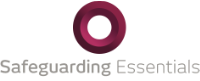
 As every generation become increasingly tech-savvy, pupils are more exposed to the dangers that the widely unregulated world of technology can pose.
As every generation become increasingly tech-savvy, pupils are more exposed to the dangers that the widely unregulated world of technology can pose.

 In 2012, Ofsted released their inspecting e-safety briefing, placing an emphasis on educating young people about staying safe online, while providing a safe environment in which to explore the web.
In 2012, Ofsted released their inspecting e-safety briefing, placing an emphasis on educating young people about staying safe online, while providing a safe environment in which to explore the web.



