 We are hearing more and more about the ‘digital native’ generation – young people who have grown up with a world of information and technology at their fingertips. But does this culture of being in natural surroundings breed the expectation that this generation are also safe in the environment.
We are hearing more and more about the ‘digital native’ generation – young people who have grown up with a world of information and technology at their fingertips. But does this culture of being in natural surroundings breed the expectation that this generation are also safe in the environment.
Let’s take a few steps back…
It’s fair to say, my Dad knows a thing or two about computers. He had the opportunity in the 1970’s of operating a computer, which (without exaggeration) filled an office the size of your average classroom. Moving into the early 80’s and we had the raft of personal computers that came onto the market (for the nostalgic, these included the ZX81 through to the Amstrad CPC – we really were cutting edge in our house!). So when the world wide web arrived, we had that too.
Having seen the developments over the years, this generation has also understood the need to proceed with caution. Things didn’t always go right. So as each new technology came onto the market, so did the need to understand the risks and perhaps steer clear. So my Dad, despite being familiar with all the technologies, doesn’t have any social media accounts and is planning on keeping it that way.
Moving onto the next generation (that’s me) and things are a little different. I was lucky enough to have a mobile phone when I was 19, it was a Motorola – the one that looked like a brick (and weighed about the same). You could make calls on it and that was it. I remember life before the internet and actually having to go to the library if I wanted to research something. Now for me, online activity is something that I will happily engage with, but I know to have different passwords, understand that emails asking for my bank details are most likely phishing and I know exactly who all my Facebook friends are.
So what about these digital natives. I recently asked some young relatives how they could access the internet. They spent the next few minutes reeling off a list of phone, TV, Xbox, laptop and so on. So they do understand that they have a vast amount of access to the internet, but now, going back to my Dad, he tells me that he has had to re-install his computer twice because something has been downloaded or accessed by one of the grandchildren that had put a virus on his machine. One of the kids also has a Facebook account, but doesn’t know personally all the people on it (just in case, I got his parents to check out his account), and another is regularly inviting comments about her and her friends on her profile page.
These are the things that indicate that this digital native generation, while completely comfortable in the online world, are not aware of the risks that they are taking, not to mention the digital footprint they are leaving behind. Is this familiarity with the social media world actually putting them more at risk than the cautious generations before them? The technological times are moving so fast, that simply keeping up is hard enough without having to keep up with the dangers too.
Perhaps it’s not a generation of digital natives, but rather one of the digitally naïve.
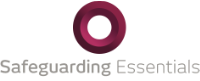
 On a day when the online dangers faced by young people are again at the forefront of the
On a day when the online dangers faced by young people are again at the forefront of the  I often get blank looks from teachers when I discuss the use of Twitter for professional development. Blank looks from the teachers who haven’t “got it” yet that is! I am the only teacher in my school on Twitter but the population of teacher Twitter users is growing. I’ve been a Twitter user for over four years and initially, like everyone, there was the confusion and worry about what was going on. I was luckier as Twitter was quiet back then and now it must be a minefield for new people.
I often get blank looks from teachers when I discuss the use of Twitter for professional development. Blank looks from the teachers who haven’t “got it” yet that is! I am the only teacher in my school on Twitter but the population of teacher Twitter users is growing. I’ve been a Twitter user for over four years and initially, like everyone, there was the confusion and worry about what was going on. I was luckier as Twitter was quiet back then and now it must be a minefield for new people. 