 Type ‘online games for children’ into a search engine and a staggering amount of results are returned. Quite literally, hours and hours could be spent playing the array of online games. Some online games may have an educational value, developing knowledge and understanding of content in the school curriculum for English, Mathematics or other subjects. Others may benefit wider cognitive development, encouraging reasoning and problem-solving abilities. There are, however, recreational online games that need to be evaluated for their suitability for children and it is important to know what to look for to ensure online safety.
Type ‘online games for children’ into a search engine and a staggering amount of results are returned. Quite literally, hours and hours could be spent playing the array of online games. Some online games may have an educational value, developing knowledge and understanding of content in the school curriculum for English, Mathematics or other subjects. Others may benefit wider cognitive development, encouraging reasoning and problem-solving abilities. There are, however, recreational online games that need to be evaluated for their suitability for children and it is important to know what to look for to ensure online safety.
Arcade-type games are prolific on the internet and many of those in search results for ‘online games for children’ (or similar keyword searches) contain inappropriate content. A ‘shoot ‘em up’ game is very different in nature when children are blasting the answer to a number sentence than when zombies, people and everyday objects are the objects of destruction… FunBrain, although an American site, offers arcade-style games that have educational value and some are simply there for the purpose of having fun. As part of Pearson Education, the appropriateness of the content can be trusted.
Online games hosted in the USA that comply with the Children’s Online Privacy Protection Act (COPPA) limits marketing and prevents online collection of personal information from children younger than thirteen years old. It is worthwhile knowing about COPPA in the context of the UK because it can provide some assurances to teachers, parents and carers that the online gaming environment has been subject to regulations intended to protect children. Remember, searching for online games using Google or other search engines can provide links to websites hosted anywhere in the world.
Poptropica is a virtual world for children, a multi-player online role-playing game. It has controls to ensure online chat is restricted. Children can communicate with other players and compete with them when travelling through different islands to complete quests and challenges. This website involves scripted chat. It is not possible for a child to type their own questions and answers therefore what is communicated is limited. Personal details cannot be shared. In the event of an adult using the website, they are unable to engage in any conversations other than those determined by the scripted chat facility provided by the website. Avatars are randomly generated and provide anonymity. Poptropica can be considered a safe online role-playing game for children and preferable to console games or other online virtual worlds where multi-player chat is not necessarily subject to such strict constraints. This website is an example of an online environment adhering to the COPPA.
For domains in the UK or elsewhere, it is wise to find parent or teacher information links. In preparing this piece, it was found that this is not always straightforward. It is, however, quite informative. Several websites offering online games for children place the responsibility on those supervising children’s use of the games to decide on whether it is safe and appropriate. Any such notice on an online gaming site should alert an adult to a possible lack of control in the materials available and the extent to which personal information could be shared within games.
So, for teachers, parents and carers concerned about online games that are appropriate for younger children, the following points need to be considered.
If the game is a virtual world where role-playing is featured, thoroughly check the nature of the chat facility. It should generally involve controls in how usernames for avatars are generated and ensure avatar pictures cannot be uploaded therefore the risk of children identifying themselves online is limited. Scripted chat rather than free typing facilities are a feature that should be evident before allowing a child to interact with others in an online virtual environment role-playing game.
It is important to examine what a gaming website says about its own view of how it is or is not actively aiming to support the safeguarding of children. Perhaps a general rule of thumb is to only allow access to reputable websites from trusted organisations, such as the BBC, Disney or other major organisations that produce online games for educational or entertainment purposes.
You can teach your students more about the risks associated with online communication and gaming using a selection of lesson plans and assembly plans available to E-safety Support Premium and Premium Plus members.
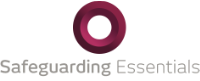
 As a student, I use Facebook almost every day. Most of the time this is purely out of boredom, however it does have its uses. After moving away from family and friends to go to university, I have found Facebook to be one of the easiest and most efficient ways to keep in contact with them and updated with what’s going on in their lives. Another great use of Facebook is the pages created for students which informs its ‘likers’ of current discounts and offers available, studentbeans.com, for example. Even my university has a Facebook page which updates its students with current events and important news related to the uni. In order to help one another when struggling or confused about an assignment, a fellow peer created a Facebook group for our English year. Although I often use Facebook to procrastinate, this Facebook group has helped me when I’ve been confused about referencing or uncertain about what to do for my assignment. If needed, I can simply post a comment on the group wall and, more often than not, three or four people will reply with the answer.
As a student, I use Facebook almost every day. Most of the time this is purely out of boredom, however it does have its uses. After moving away from family and friends to go to university, I have found Facebook to be one of the easiest and most efficient ways to keep in contact with them and updated with what’s going on in their lives. Another great use of Facebook is the pages created for students which informs its ‘likers’ of current discounts and offers available, studentbeans.com, for example. Even my university has a Facebook page which updates its students with current events and important news related to the uni. In order to help one another when struggling or confused about an assignment, a fellow peer created a Facebook group for our English year. Although I often use Facebook to procrastinate, this Facebook group has helped me when I’ve been confused about referencing or uncertain about what to do for my assignment. If needed, I can simply post a comment on the group wall and, more often than not, three or four people will reply with the answer. During last week’s Bett Show, we took the opportunity to take a look at the education trends that were emerging from an e-safety perspective.
During last week’s Bett Show, we took the opportunity to take a look at the education trends that were emerging from an e-safety perspective.