Why e-safety education must begin at home
 The news has once again reminded us about the dangers children face online, with a recent report from the NSPCC suggesting that toddlers as young as one are now being targeted by online predators.
The news has once again reminded us about the dangers children face online, with a recent report from the NSPCC suggesting that toddlers as young as one are now being targeted by online predators.
With 35% of 5-15 year olds now owning a smartphone (up from 18% in 2010) and 40% of the same age group and indeed now 15% of 3-4 year olds owning a tablet, access to the Internet from portable devices is easier than ever.
However, figures from the Ofcom, Children and parents: media use and attitudes report, state that as many a 73% of 5-15 year olds are using a tablet at home.
It’s clear from the figures above that there is a large number of children who don’t own a tablet but do use one at home. So let’s consider this in the context of parental controls.
When a parents gives a child a new media device, they are advised to set parent controls, privacy setting etc to protect their children. But what do they do with their own devices? The figures suggest that some 33% of young people are using a tablet at home which have perhaps not been set up for the child, but rather the adult and therefore not necessarily as well protected.
As if to illustrate why this may be an issue, a concerned mum recently advised that their 9 year old daughter had returned from a visit to a friend where they had been watching inappropriate content that they had found on the Internet while using the parents tablet. The parent had some understanding of parental controls, but had not implemented them on their own tablet properly.
In this case, the parent had a level of appreciation about the online safety of their child, but this is not always the case. During our recent e-safety seminar, the difficulties of engaging parents was one of the key concerns raised. In several cases, school events for parents were held with only one, two or three parents attending. Even when the events were held at drop-off and pick-up time, still attendance was poor.
As the summer break approaches, it is crucial that parents are made aware of their responsibility to protect their child online, be that while gaming, using the Internet, texting, emailing and so on.
To help engage parents, here are 3 tips that were discussed by teachers at the e-safety seminar:
- Carry out surveys and share finding with parents - Ask pupils which apps they are using, have they witnessed cyberbullying, do they understand the implications of sexting etc and share these findings with parents to illustrate issues within your school setting.
- Share video links with parents - If you show pupils an e-safety video in school, send this to the parents and ask them to watch it too to help reinforce the message. There are lots of great videos from NPSCC, CEOP, Think You Know etc
- Send news headlines and web links to parents - Allow them to digest the information in their own time. Drip feed information regularly to ensure that they are constantly reminded about online safety. All E-safety Support members can add the ‘News Widget’ to their school website.
If we are to accept that children as young as one are now being targeted online, it has never been more important to have parents understand that e-safety education must begin at home.
If you have any tips on engaging parents, or would like to share your experience with other readers, please email news@e-safetysupport.com.
If you would like further support on engaging parents, E-safety Support members can assess a bank of parental engagement resources including an online parent training course which can be issued via email and allows parents to take the course at a time to suit them.
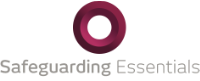
 We are delighted to announce that the e-safety training modules available to E-safety Support Premium Plus members can now be distributed in 3 ways:
We are delighted to announce that the e-safety training modules available to E-safety Support Premium Plus members can now be distributed in 3 ways: With the fallout from cyber-bullying and sexting regularly hitting the front pages - unfortunately in most cases when the ultimate price has already been paid – you would have thought it would be easy to engage parents/careers when it comes to trying to combat the issue. However, this is not always the case, and with Ofsted now recommending that parents attend regular e-safety sessions schools are under increasing pressure.
With the fallout from cyber-bullying and sexting regularly hitting the front pages - unfortunately in most cases when the ultimate price has already been paid – you would have thought it would be easy to engage parents/careers when it comes to trying to combat the issue. However, this is not always the case, and with Ofsted now recommending that parents attend regular e-safety sessions schools are under increasing pressure. 