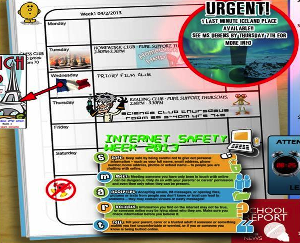 I believe in learning through any means; be that via textbook, tablet, mobile device, etc,. Today’s employers and the wider working culture expect young people to be confident with gathering and interpreting information from a variety of means, and our students are exposed daily to the online world be that friend or foe. As teachers we are in a unique position to deliver online learning and concurrently educate children about e-safety.
I believe in learning through any means; be that via textbook, tablet, mobile device, etc,. Today’s employers and the wider working culture expect young people to be confident with gathering and interpreting information from a variety of means, and our students are exposed daily to the online world be that friend or foe. As teachers we are in a unique position to deliver online learning and concurrently educate children about e-safety.
At Priory School, students take part in e-safety training in Year 7 ICT but it is the duty of every teacher who advocates the use of online learning to embed safety messages in their lessons. It is possible to include subliminal, routine reminders within every subject. For example, in Geography, students are introduced to safe practice in the use of personal information and images when producing videos or writing on our trips blog, as well as via the BBC School Report work. We consistently refer to our ‘mobile@priory’ policy protocol which reiterates the (co-constructed) convention of not using full names or images without permission. You can see our school desktop in the image, tying in to Safer Internet Day 2013 with useful tips and reminders – a useful tool.
I attended Bett last week and enjoyed seminars on online learning delivered by students and professionals alike. Here are some links I believe are worth investigating further.
1) www.thinkuknow.co.uk - The Child Exploitation and Online Protection (CEOP) Centre website has useful tips and tools for parents/guardians and professionals. There are resources available for teachers to aid delivery of e-safety topics.
2) www.saferinternet.org.uk - Contains tips, resources and guidelines. Also well worth following @UK_SIC on Twitter for the latest developments and links to websites / video.
3) daviderogers.blogspot.co.uk - Explore David Rogers’ blog for the mobile@priory story, the cookbook and draft policy. He is pedagogic revolutionary.
4) www.olliebray.com - Two great posts on Internet Safety Day featuring video links on cyber-bullying and child safety.
5) – E-safety videos for primary and secondary schools.
Finally, I was introduced at Bett to the work of Catmose College using www.makewav.es/safe. I heard students present very professionally a story of this site which offers a safe online hybrid of social networking and blogs in order to share work / images / video / documents and then to interact and comment – all within a tightly controlled framework moderated by adult staff. For more information see their website or here.
As educators, our role with e-safety is not about restriction but about educating young people on the risks, as well as the benefits, of the online world. It is not about scare-mongering but realism, supporting children to develop safe online behaviour in and out of school, in order to become confident users of (not abusers of or abused by) online communities.
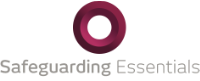
 Welcome to the new E-safety Support website. We are all delighted to be able to share our new site and services with you, whether you are an e-safety co-ordinator at a school, a PSHE or ICT teacher, a governor or a member of the senior leadership team.
Welcome to the new E-safety Support website. We are all delighted to be able to share our new site and services with you, whether you are an e-safety co-ordinator at a school, a PSHE or ICT teacher, a governor or a member of the senior leadership team.  Do your pupils have the basic rules for staying safe on the internet?
Do your pupils have the basic rules for staying safe on the internet?