We’ve been using Twitter in school for a while now. Our main school account @stjohnswaltham is there as a way of posting blog posts. Every log post from www.stjohnsblogs.co.uk is automatically tweeted out to our 500+ followers. We don’t use this for news or important information, but we do occasionally post links to the school website. Importantly, anything that is sent to Twitter is already on our school newsletter and/or website.
In class, it’s a bit different. We are followed by 350+ people including teachers and other schools and classes. This account also posts blog posts from our class blog but it is there as a way of us sharing our learning in a more instant way. Blogs are great and we blog a couple of times a week, but using Twitter, we can post a short snappy update in seconds. We have a Chromebook that is always available in class and this has the Twitter application loaded. The children can use this at any point in the day to share a message with “the world”.
We use various sentence prompts, inspired by Simon McCloughlin’s blog post and these help to focus our tweets. Sometimes we get replies and we can then form a bit of dialogue with the person we are messaging. Often, our tweets are just little moments in time that a child wanted to share.
I don’t think that these children would always share these nuggets with me, but they are happy to share it with Twitter. Not everyone tweets, but they can if they want to. Certain children, such as Finlay, will tweet a few times a week as he wants to share what he’s been up to. Others tend not to do it at all, which is also fine. The only rules we have are that we have to (try to) remember capital letters and full stops and that someone has to check the tweet before it goes live. This doesn’t have to be me, it could be another child. Also if they see a reply that they are unsure about, they tell me. But then this is the same rule for their school email or any website they might be using in school.
So how do we keep it safe?
I am often asked about the safety aspects. We are followed by a range of different people and I do scan through these now and again (by clicking “followers” on Twitter.com) and I would block anyone that I thought looked inappropriate, but I don’t want to limit our followers to just our parents and teachers. The replies we get are often from teachers and classes in different parts of the country and this is an exciting moment for our children. Why do these people reply to us? Who knows! One person is an ex-teacher and wants to stay connected to the classroom; others know that a reply might spark a line of discussion and enquiry.
I would say that using Twitter in the classroom hasn’t been a revolution and it hasn’t changed the way I teach or the way the children learn, but it is an interesting addition as it gives the children another avenue with which to share their learning with others.
So give it a go, follow @stjohnsclass8 and say hi to my Year 3/4 class!
For more inspiration and ideas, Teacher’s Pet~ also have a set of display resources based on Simon’s prompters.
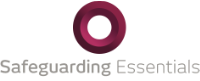

 Paris Brown is the 17 year old working with Kent Police on youth liaison as Britain's first young police and crime commissioner. The Mail on Sunday looked through her Twitter account, going back three years, and found some offensive comments. Teenagers can be susceptible to tweeting or posting things online that they may later regret. Paris Brown had tweeted about her local pizza delivery firm, saying they needed to learn to speak English. She had used the word "fags" talking about people on television, referred to "pikeys", said she fancied making hash brownies and expressed a desire to want to "cut everyone around me". Whether this makes her unfit for her new job is a subject for debate in itself, but the case certainly goes to show that it pays to consider your digital footprint when you post comments online.
Paris Brown is the 17 year old working with Kent Police on youth liaison as Britain's first young police and crime commissioner. The Mail on Sunday looked through her Twitter account, going back three years, and found some offensive comments. Teenagers can be susceptible to tweeting or posting things online that they may later regret. Paris Brown had tweeted about her local pizza delivery firm, saying they needed to learn to speak English. She had used the word "fags" talking about people on television, referred to "pikeys", said she fancied making hash brownies and expressed a desire to want to "cut everyone around me". Whether this makes her unfit for her new job is a subject for debate in itself, but the case certainly goes to show that it pays to consider your digital footprint when you post comments online.